
IF 3D Viewer
Simple 3D model viewer for HoloLens 2. Available for free in the Microsoft Store.
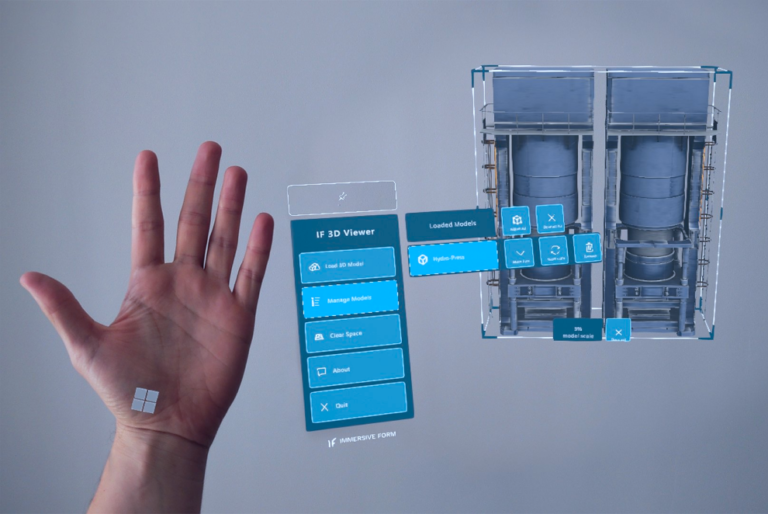
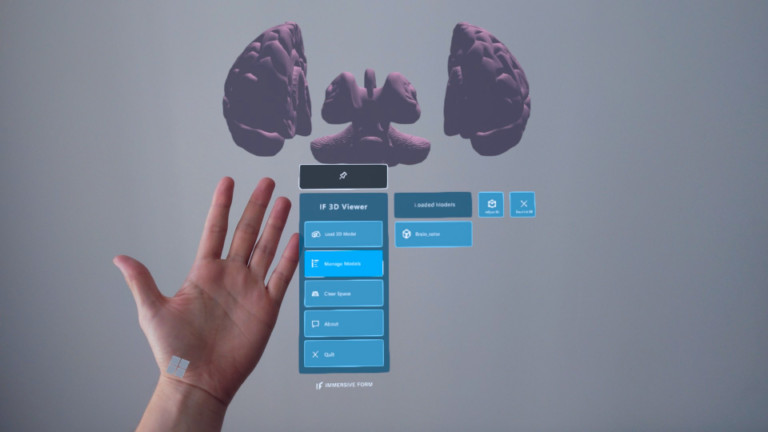
Overview
IF 3D Viewer is a simple app for HoloLens 2 head-mounted display to showcase 3D models in Mixed Reality. It allows loading any number of 3D models in .gltf or .glb files stored on your device and visualizing them as holograms in your space. Then, objects can be manipulated simply with hands to set their scale, rotation, or position in your room.
We understand that 3D & CAD models are often confidential data that should not be stored in the cloud or leave the organization network. Therefore, IF 3D Viewer doesn’t upload your files anywhere and works 100% offline, all data stays on your device, and you have complete control over it.
How to use
- Copy the 3D model (.gltf or .glb file) to HoloLens 2 into the ‘3D Objects’ folder with the USB drive by connecting HoloLens to a computer with the USB cable or uploading through Windows Device Portal.
- When you open an app, look at your open palm, and from the hand menu, select the ‘Open 3D Model’ button.
- Navigate into the ‘3D Objects’ folder and select the model you want to load.
- Your model will appear in front of you. You can grab the corners or edges of the white box to manipulate the model or grab it with your fingers to move it around.
- If needed, edit mode (white box) can be disabled in the hand menu to present uncovered models.
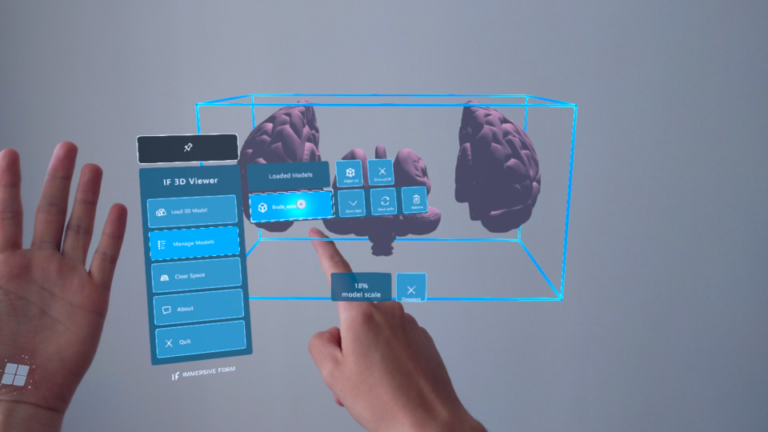

Privacy Policy
IF 3D Viewer uses no third-party analytics or advertising frameworks. This app doesn’t log information on you and has no interest in doing so.
All 3D models imported to the app stay on your device and are not uploaded anywhere.
IF 3D Viewer does not collect, transmit, distribute or sell your data.


